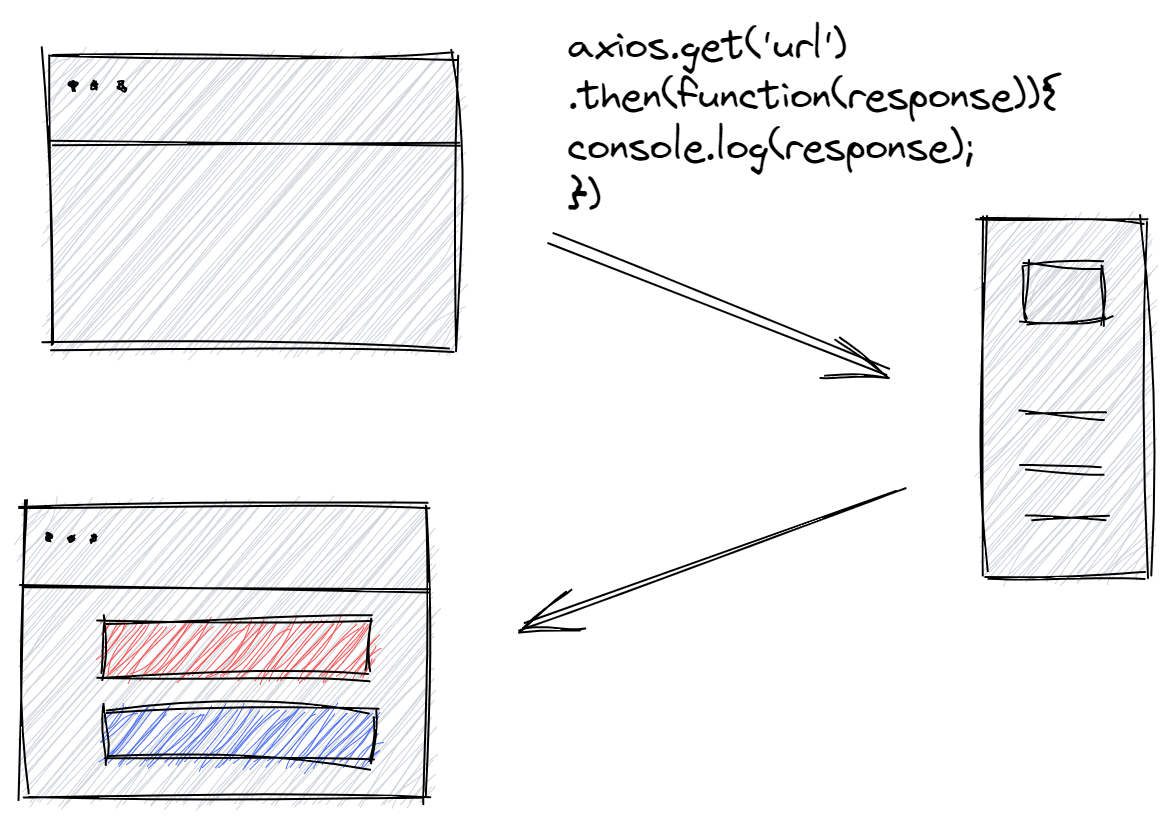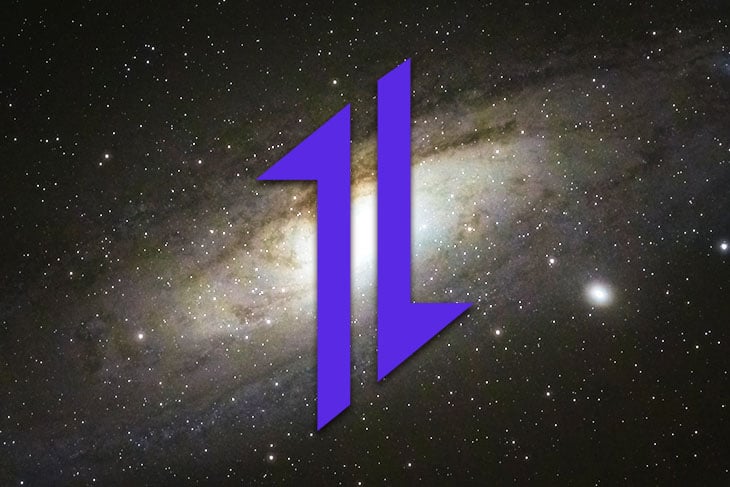Are you looking to simplify your HTTP client needs in your JavaScript applications? Look no further than Axios, a popular and lightweight library that makes it easy to send HTTP requests and interact with web servers. In this article, we'll take a closer look at the official Axios documentation and provide a step-by-step guide on getting started with Axios.
What is Axios?
Axios is a promise-based HTTP client library that allows you to send HTTP requests from your JavaScript application. It provides a simple and intuitive API for making requests, and it supports a wide range of features, including JSON data transformation, cancelable requests, and automatic transforms.
Why Use Axios?
So, why should you use Axios in your JavaScript application? Here are just a few reasons:
Simple and Intuitive API: Axios provides a simple and easy-to-use API for making HTTP requests. With Axios, you can send requests using a simple and intuitive syntax.
Promise-Based: Axios is promise-based, which means you can easily handle asynchronous requests and errors using async/await or .then() and .catch() methods.
JSON Data Transformation: Axios automatically transforms JSON data, so you don't need to worry about parsing JSON responses or stringifying JSON requests.
Cancelable Requests: Axios provides a way to cancel ongoing requests, which can be useful in scenarios where you need to abort a request.
Getting Started with Axios
Getting started with Axios is easy. Here's a step-by-step guide to help you get started:
1.
Install Axios: To use Axios in your JavaScript application, you need to install it first. You can install Axios using npm or yarn by running the following command: `npm install axios` or `yarn add axios`.
2.
Import Axios: Once installed, you need to import Axios in your JavaScript file. You can import Axios using ES6 import syntax: `import axios from 'axios';`.
3.
Make a Request: Now you're ready to make your first request using Axios. Here's an example of how to make a GET request: `axios.get('https://api.example.com/data').then(response => console.log(response.data))`.
Example Use Cases
Axios is a versatile library that can be used in a wide range of scenarios. Here are a few example use cases:
Fetching Data from an API: Axios can be used to fetch data from an API. For example, you can use Axios to fetch a list of users from a REST API.
Sending Data to an API: Axios can also be used to send data to an API. For example, you can use Axios to create a new user or update an existing user.
Uploading Files: Axios can be used to upload files to a server. For example, you can use Axios to upload a profile picture or a file attachment.
In conclusion, Axios is a powerful and easy-to-use HTTP client library that makes it easy to send HTTP requests and interact with web servers. With its simple and intuitive API, promise-based syntax, and automatic JSON data transformation, Axios is a great choice for any JavaScript application. Whether you're building a web application, a mobile application, or a server-side application, Axios is a great tool to have in your toolkit. So, what are you waiting for? Get started with Axios today and simplify your HTTP client needs!
By following the official
Axios Docs, you can learn more about the features and capabilities of Axios and how to use it in your JavaScript applications. With Axios, you can build fast, scalable, and maintainable applications with ease.